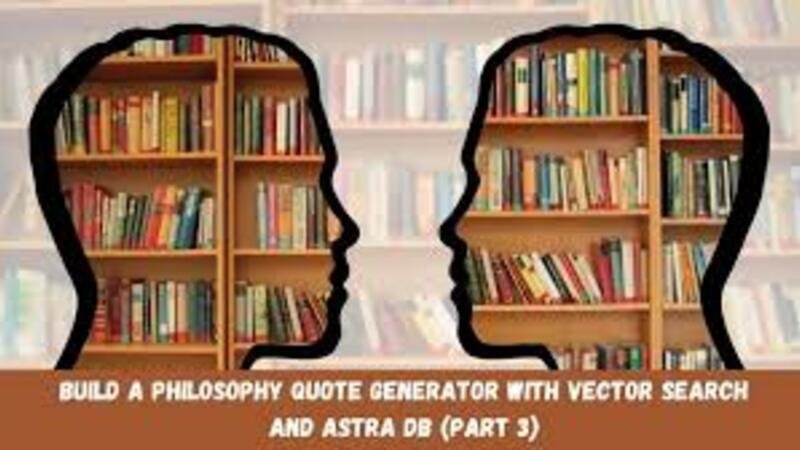Creating a philosophy quote generator involves combining the elegance of philosophical wisdom with the power of modern technology. In this article, we will guide you through building a quote generator using vector search and Astra DB. This innovative approach ensures that users receive contextually relevant and meaningful quotes, enhancing their experience and engagement.
Table of Contents
ToggleUnderstanding the Basics: What is Vector Search?
Vector search, also known as similarity search, is a powerful method of retrieving data based on the similarity of its vectors rather than exact matches. This technique is particularly useful when dealing with unstructured data like text, images, and audio. By transforming data into vectors, we can leverage mathematical algorithms to find the most similar items in a dataset.
What is Astra DB?
Astra DB is a cloud-native database-as-a-service built on Apache Cassandra. It provides a scalable and highly available platform for managing large volumes of data. Astra DB is designed to handle real-time data queries with low latency, making it an ideal choice for applications that require fast and efficient data retrieval.
Why Use Vector Search and Astra DB for a Quote Generator?
Combining vector search with Astra DB offers several advantages for building a quote generator:
- Relevance: Vector search ensures that quotes are contextually relevant to the input query.
- Scalability: Astra DB can handle large datasets, ensuring that the quote generator can grow without performance issues.
- Speed: The combination of vector search and Astra DB provides fast query responses, enhancing user experience.
Setting Up Your Environment
Before we dive into the implementation, let’s set up our environment. We will use Python for this project due to its extensive libraries and ease of use.
- Install Required Libraries:
bash
pip install cassandra-driver numpy pandas sklearn sentence-transformers
- Create an Astra DB Account: Sign up for an Astra DB account at Astra DB. Once registered, create a new database and obtain your database credentials.
Preparing Your Data
The first step in building our quote generator is preparing the dataset. We will use a collection of philosophical quotes for this purpose.
- Collect Quotes: Gather a dataset of philosophical quotes. You can find publicly available datasets online or create your own.
- Preprocess the Data:
python
import pandas as pd# Load the dataset
df = pd.read_csv('philosophy_quotes.csv')# Display the first few rows
print(df.head())
Transforming Quotes into Vectors
To leverage vector search, we need to transform our quotes into vectors. We will use the sentence-transformers library for this task.
- Load the Model:
python
from sentence_transformers import SentenceTransformermodel = SentenceTransformer('all-MiniLM-L6-v2')
- Transform Quotes:
python
# Encode the quotes into vectors
quote_vectors = model.encode(df['quote'].tolist())# Convert to DataFrame for easier handling
vector_df = pd.DataFrame(quote_vectors)
Storing Data in Astra DB
With our quotes transformed into vectors, the next step is to store them in Astra DB.
- Connect to Astra DB:
python
from cassandra.cluster import Cluster
from cassandra.auth import PlainTextAuthProvider# Set up the connection
auth_provider = PlainTextAuthProvider(username='YOUR_USERNAME', password='YOUR_PASSWORD')
cluster = Cluster(['YOUR_DB_ENDPOINT'], auth_provider=auth_provider)
session = cluster.connect('your_keyspace')
- Create Table:
python
session.execute("""
CREATE TABLE IF NOT EXISTS quotes (
id UUID PRIMARY KEY,
quote_text TEXT,
quote_vector list<float>
)
""")
- Insert Data:
python
from uuid import uuid4for index, row in df.iterrows():
session.execute("""
INSERT INTO quotes (id, quote_text, quote_vector) VALUES (%s, %s, %s)
""", (uuid4(), row['quote'], row[vector_df.columns].tolist()))
Implementing Vector Search
Now that our data is stored, we can implement vector search to retrieve relevant quotes.
- Define Similarity Function:
python
import numpy as npdef cosine_similarity(vector1, vector2):
dot_product = np.dot(vector1, vector2)
norm1 = np.linalg.norm(vector1)
norm2 = np.linalg.norm(vector2)
return dot_product / (norm1 * norm2)
- Search Function:
python
def search_quotes(query, model, session, top_n=5):
query_vector = model.encode([query])[0]
rows = session.execute("SELECT id, quote_text, quote_vector FROM quotes")similarities = []
for row in rows:
vector = np.array(row.quote_vector)
similarity = cosine_similarity(query_vector, vector)
similarities.append((similarity, row.quote_text))similarities.sort(reverse=True, key=lambda x: x[0])
return [quote for _, quote in similarities[:top_n]]
Building the User Interface
For a complete user experience, we need a simple user interface to interact with the quote generator.
- Web Framework: Use Flask to create a web application.
bash
pip install flask
- Flask App:
python
from flask import Flask, request, render_templateapp = Flask(__name__)
@app.route('/')
def home():
return render_template('index.html')@app.route('/search', methods=['POST'])
def search():
query = request.form['query']
quotes = search_quotes(query, model, session)
return render_template('results.html', quotes=quotes)if __name__ == '__main__':
app.run(debug=True)
- Templates: Create
index.htmlandresults.htmlfor the front end.html<!-- index.html -->
<!DOCTYPE html>
<html>
<head>
<title>Philosophy Quote Generator</title>
</head>
<body>
<h1>Find Your Philosophical Quote</h1>
<form action="/search" method="post">
<input type="text" name="query" placeholder="Enter a topic or keyword">
<button type="submit">Search</button>
</form>
</body>
</html>
html<!-- results.html -->
<!DOCTYPE html>
<html>
<head>
<title>Philosophy Quote Generator</title>
</head>
<body>
<h1>Search Results</h1>
<ul>
{% for quote in quotes %}
<li>{{ quote }}</li>
{% endfor %}
</ul>
<a href="/">Back to Home</a>
</body>
</html>
Conclusion
Building a philosophy quote generator with vector search and Astra DB involves several steps, from preparing your dataset to implementing vector search and creating a user interface. This combination of technologies ensures that users receive relevant and meaningful quotes, enhancing their experience. By leveraging the power of vector search and the scalability of Astra DB, you can create a robust and efficient quote generator that can handle large datasets and provide quick responses.
Future Enhancements
To further improve the quote generator, consider the following enhancements:
- Personalization: Implement user profiles to provide personalized quote recommendations.
- Advanced Search: Add advanced search filters, such as filtering by philosopher or era.
- Mobile App: Develop a mobile application to reach a broader audience.
- Machine Learning: Integrate machine learning algorithms to refine quote recommendations based on user feedback and interaction.
By continuously improving and expanding the features of your quote generator, you can create a valuable and engaging tool for users seeking philosophical insights and inspiration.