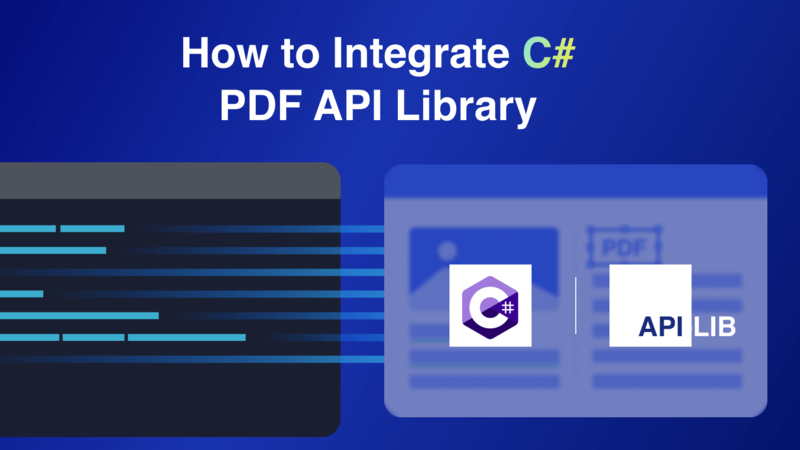In today’s digital age, seamlessly integrating document conversion capabilities into applications is not just an advantage. It is a necessity.
For developers working in C#, the ability to convert HTML to PDF can significantly enhance the functionality of their applications.
This blog post will guide you through integrating a C# PDF library into your application step-by-step. It’s what makes the process as effortless as possible.
By the end, you’ll have the knowledge to streamline your development process. This can be possible while also creating more robust applications.
Read on!
Choose a Suitable PDF Library
The first step in integrating PDF conversion capabilities into your C# application is selecting a suitable PDF library. There are many options available. And, each comes with its own set of features and capabilities.
Some popular choices for C# developers include:
- iTextSharp
- Syncfusion Essential PDF
- Select.Pdf
It’s essential to research and compare different libraries to determine which one best fits the needs of your specific project.
Install the Chosen Library
After selecting the appropriate PDF library for your project, you’ll need to install it into your application. Most libraries offer easy-to-follow installation instructions on their websites or documentation.
For example, if you choose iTextSharp as your PDF library, you can quickly get started by downloading the library’s NuGet package and adding it to your project.
Familiarize Yourself with the Library
Before diving into integrating the PDF library into your application, take some time to familiarize yourself with its features and functionality. Understanding how the library works will make it easier to implement and troubleshoot any issues that may arise.
You can do this by reading through the library’s documentation or exploring sample code snippets that demonstrate its capabilities.
From libraries like c# ocr to barcode generation, most PDF libraries offer a wide range of features that can greatly enhance the functionality of your application.
Integrate PDF Conversion Functionality
Now comes the most crucial step: integrating the PDF conversion functionality into your application. Each library will have its own set of methods and classes for converting Java HTML to PDF. So, it’s essential to refer back to the library’s documentation for guidance.
Some libraries may also offer additional features. This can include watermarking or merging multiple PDF documents, that you can incorporate into your application.
Test and Troubleshoot
Once you’ve implemented the PDF conversion functionality into your application, it’s crucial to thoroughly test and troubleshoot any issues that may arise. This includes testing different types of HTML templates and ensuring that the resulting PDF document is accurate.
If you encounter any errors or unexpected results, refer back to the library’s documentation. You may also seek help from their support team to resolve the issue.
Learn to Integrate a C# PDF Library into Your Application
Integrating a C# PDF library into your application can greatly enhance its functionality. It can provide a seamless document conversion experience for users. By following these steps, you can streamline your development process and create more robust applications.
Don’t be afraid to test and troubleshoot along the way. This is because this will improve the overall integration process.
With this knowledge in hand, you’ll be able to confidently integrate a C# PDF library into any future projects. So don’t hesitate to explore different libraries. See which one works best for you!
Should you wish to explore other reads, head to our blog page. We’ve got more Kaz Magazine.