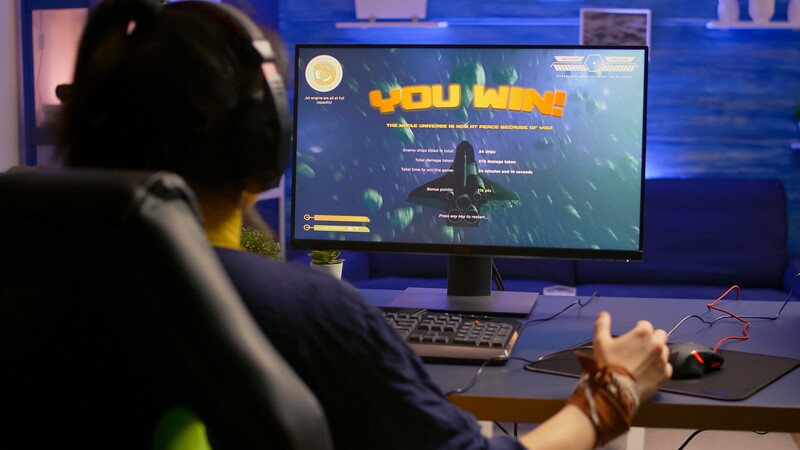If you are looking to get the edge while playing Call of Duty: Modern Warfare 3, having the right gameplay settings can make all the difference. Fine-tuning your settings can give you a significant advantage. Here are some essential tips to help you optimize your MW3 gameplay settings for better performance.
Precision and Speed
One of the first things you should do is get to the control settings. From here adjust your button layout and sensitivity as it can greatly impact your gameplay. For instance, increasing your look sensitivity can help you turn quicker, giving you an edge in those fast-paced encounters. Also look into your button layout to fit your playstyle, whether you’re more comfortable with tactical sprint behavior or prefer a different setup for climbing objects.
Display Settings
The display settings are crucial for visibility and reaction time. Turning off motion blur and reducing film grain can help you see enemies more clearly, especially in chaotic situations. You might also want to adjust your field of view (FOV) for a broader perspective, which can be particularly useful in large-scale Ground War matches.
Optimize Your HUD
Your heads-up display (HUD) is your primary source of information during a match. Customizing the mini-map shape, crosshair settings, and telemetry options like packet loss and server latency can help you keep track of vital stats without cluttering your screen. The return of classic COD minimap behavior in MW3 allows you to see red dots when enemies fire unsuppressed weapons, making it easier to pinpoint their locations.
Weapon and Equipment Settings
Automatic weapon mounting is another feature that can be beneficial, especially if you plan on holding defensive positions in Ground War. This setting can increase your accuracy but may slow you down in more mobile game modes. Additionally, learning how to effectively use features like slide canceling and tactical sprint can improve your mobility and combat effectiveness.
Killstreaks and Score Streaks
Managing your killstreaks and scorestreaks efficiently can turn the tide of battle. Make sure to toggle between earning bonuses through kills or scoring points based on your playstyle. Activating Mission Control Comlink can reduce your Killstreak cost, allowing you to unlock these tools faster.
Daily Challenges and Armory Unlocks
To level up quickly and unlock new weapons and equipment, focus on completing daily challenges. These tasks can earn you thousands of XP, accelerating your progression. Additionally, the Armory Unlock Challenges system in MW3, which becomes available at level 25, provides another pathway to unlocking guns, perks, and cosmetics.
For players looking to start with a competitive edge, there are resources available that offer pre-leveled COD MW3 accounts. These accounts come with unlocked weapons, perks, and other benefits to give you a head start. Sites like MitchCactus offer a variety of accounts to suit different playstyles and preferences.
Stay Ahead with Quick Settings
If you find yourself always changing specific settings often then think about adding them to your Quick Settings menu. This special menu can host up to 15 settings of your choosing, making it faster to access and modify them as needed. This feature is particularly useful for adjusting settings on the fly between matches.