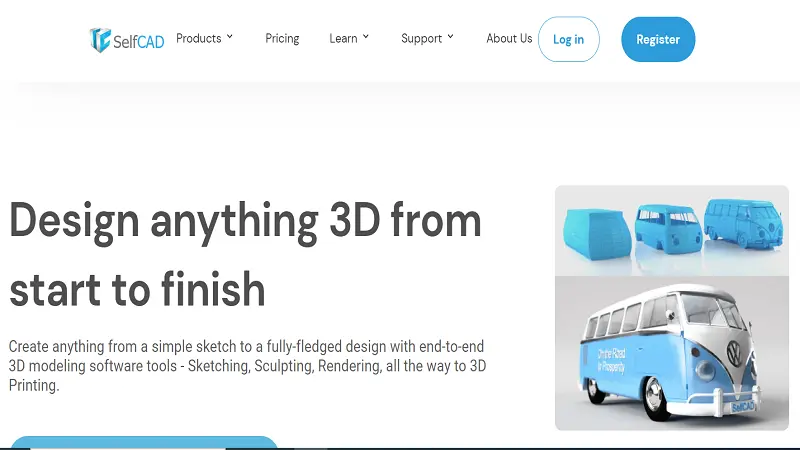SelfCAD is a 3D modeling software designed for a wide range of users, from beginners to experts. It offers an easy-to-use interface with various features for creating complex 3D models, and it includes powerful tools for 3D printing. This article SelfCAD review will cover all the aspects, including its features, pricing, and comparison with other 3D modeling software.
What is SelfCAD?
SelfCAD is a full-featured online 3D modeling and slicing application that enables users to sculpt, model, and print using a single system. The Cloud-based software eliminates the need for multiple platforms to design, build, and print objects. It’s suitable for beginners and offers video tutorials and training courses.They have a desktop version as well with the local storage:
SelfCAD Products
SelfCAD offers a range of products designed to cater to the needs of 3D modelling and printing enthusiasts. Let’s delve into the details of their products: Online 3D CAD, Desktop 3D CAD, Slicer, and Renderer.
1. Online 3D CAD
SelfCAD’s Online 3D CAD software is a comprehensive web-based application that allows users to create and design 3D models directly from their browsers. This cloud-based solution is designed for ease of use, making it accessible for beginners while offering advanced features for experienced users.
Features:
- User-Friendly Interface: The interface is designed to be intuitive, allowing users to navigate and utilize the tools efficiently.
- Drawing and Sketching Tools: These tools enable users to start their designs from scratch, offering both 2D and 3D sketching capabilities.
- Sculpting and Modeling Tools: Provides various sculpting tools for creating detailed models, ideal for artistic and functional designs.
- Animation Tools: Allows users to animate their models, helping visualize how a design will function in the real world.
- Real-time Boolean Operations: Users can see the effect of their sketches and designs in various dimensions as they work.
Advantages:
- Accessible from any device with an internet connection.
- No software installation is required.
- Suitable for a wide range of design applications.
2, Desktop 3D CAD
While SelfCAD primarily focuses on its online CAD solution, it also offers a Desktop 3D CAD version for users who prefer a standalone application. This version provides the same features as the online tool but can be used offline.
Features:
- Complete Feature Set of Online Version: Includes all the drawing, sculpting, and animation tools available in the online version.
- Offline Access: They have offline version but it requires internet connection when logging in to verify the subscription status of the user. After that, you will use it completely offline
Advantages:
- Offers greater flexibility for users who need or prefer to work offline.
- Provides the same user-friendly experience as the online version.
3. Slicer
SelfCAD’s Slicer is an integrated feature within their software designed to prepare 3D models for printing. It converts the 3D models into instructions that a 3D printer can understand, known as G-code.
Features:
- Integrated with CAD Software: Directly accessible within the SelfCAD platform, allowing for a streamlined design and print workflow.
- Customizable Settings: Users also can add their own printer profiles, which basically allows them to customize everything about their printer.
Advantages:
- Simplifies the process of preparing models for 3D printing.
- Allows for customization customization to achieve the desired print quality.
- Eliminates the need for separate slicing software.
- It runs online hence you don’t need to download or install any additional software.
- It is compatible with most of the common FDM 3D printers.
In addition to the online slicer, SelfCAD also has the magic fix tool that allows you to fix issues on the meshes before you slice them.
4. Renderer
SelfCAD’s Renderer is a tool within the platform that allows users to create realistic images of their 3D models. This feature is essential for visualizing how a design will look once printed or creating presentations and showcasing designs.
Features:
- High-Quality Renders: Produces detailed and realistic images of 3D models.
- CustomizableCustomizable Lighting and Materials: Users can adjust lighting settings and apply different materials to their models to achieve the desired effect.
- Simple to Use: Designed to be user-friendly, enabling even beginners to create professional-looking renders.
Advantages:
- Enhances the presentation of 3D models.
- Useful for marketing, presentations, and portfolio creation.
- Adds an extra layer of professionalism to 3D designs.
- It’s powerful and easy to learn.
Features of SelfCAD
- Drawing and Sketching Tools: SelfCAD offers 2D drawing and sketching tools for starting designs from scratch. It includes real-time Boolean operations, allowing designers to see their sketches in different dimensions.
- Animation: SelfCAD has animation features, enabling users to visualize their designs in motion. This feature is user-friendly and does not require technical expertise.
- Sculpting Tools: The software offers sculpting tools for creating detailed designs and functional prototypes, making it easier to understand and identify potential design issues.
- Stitch and Scoop Tool: This tool provides options for stitching and scooping objects, allowing users to view and edit designs from different perspectives. It includes options like Difference, Union, Extrusion, and Intersection.
- Slicing: SelfCAD consists of an in-built Cura slicer for generating G-code that can be sent to 3D printers. This tool is crucial for preparing designs for 3D printing.
- Integrated Slicer for 3D Printing: The software has an integrated slicer based on Cura, allowing users to prepare models for 3D printing with various settings and previews.
Pricing and Plans
- Free Plan: Offers basic sketching and drawing toolsets, access to basic modifiers and transformations, unlimited projects, and an in-app STL slicer for 3D printing.
- SelfCAD Pro Plan: Priced at $11.99 per month (annually) or $14.99 monthly (monthly), it includes advanced tools like sculpting, mesh modeling, and robust importing/exporting capabilities.
- Perpetual License: A one-time payment of $599 for lifelong access to the entire software suite, ideal for professionals and businesses.
- Custom Pricing: custom pricing plans available for bulk orders for schools and businesses
Learning Resources
SelfCAD comes with many resources for learning including interactive tutorials that allows you to learn by actually designing 3D models. There is also SelfCAD academy as well as many YouTube videos that you can use to master the software and 3D modeling in general.
Comparison with Other Software
SelfCAD is compared with other professional 3D modeling software like AutoDesk Maya, Blender, Cinema 4D, and Autodesk Fusion 360. While these platforms offer extensive features, they can be expensive and challenging for beginners. SelfCAD stands out for its user-friendly interface and smooth learning curve. Also unlike beginner friendly software like TinkerCAD that only allows one to create simple 3D models, SelfCAD is powerful and you can use it to create both simple and complex 3D models.
Pros and Cons
Pros:
- User-friendly and suitable for both beginners and professionals.
- Comprehensive features in a single system.
- Integrated tools for 3D printing, rendering, and even animation.
- Affordable pricing options.
Cons:
- Performance can suffer on underpowered machines.
Conclusion
SelfCAD is a versatile and user-friendly 3D modelling software that caters to a wide range of users, from beginners to professionals. Its comprehensive feature set, affordability, and integrated tools for 3D printing make it a strong contender in the 3D modelling software market. With its various pricing plans, including a free version, SelfCAD offers valuable solutions for individuals, hobbyists, and businesses looking to explore 3D design and printing.
For more information about this review, feel free to contact us at Kaz Magazine USA